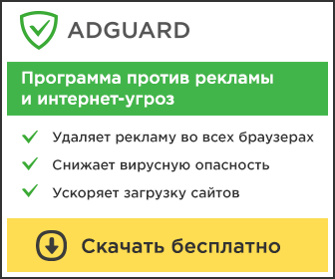inbox.lv пишет — Этот сайт содержит материалы порнографического характера! Доступ к сайту был заблокирован фильтром 24/7 DNS. По всем возникшим вопросам обращайтесь к администратору вашей локальной сети. — просканировала — вот отчёт
Additional scan result of Farbar Recovery Scan Tool (x64) Version: 16-09-2016
Ran by User (17-09-2016 08:19:50)
Running from C:\Users\User\Downloads
Windows 7 Ultimate Service Pack 1 (X64) (2015-04-14 07:44:28)
Boot Mode: Normal
==========================================================
==================== Accounts: =============================
Administrator (S-1-5-21-3172270802-1203732334-2439618501-500 — Administrator — Disabled)
Guest (S-1-5-21-3172270802-1203732334-2439618501-501 — Limited — Enabled)
HomeGroupUser$ (S-1-5-21-3172270802-1203732334-2439618501-1002 — Limited — Enabled)
User (S-1-5-21-3172270802-1203732334-2439618501-1000 — Administrator — Enabled) => C:\Users\User
==================== Security Center ========================
(If an entry is included in the fixlist, it will be removed.)
AV: Avast Antivirus (Enabled — Up to date) {17AD7D40-BA12-9C46-7131-94903A54AD8B}
AS: Windows Defender (Disabled — Up to date) {D68DDC3A-831F-4fae-9E44-DA132C1ACF46}
AS: Avast Antivirus (Enabled — Up to date) {ACCC9CA4-9C28-93C8-4B81-AFE241D3E736}
==================== Installed Programs ======================
(Only the adware programs with «Hidden» flag could be added to the fixlist to unhide them. The adware programs should be uninstalled manually.)
«Spore» (HKLM-x32\…\{6D35DF2D-7523-4CB6-9E8F-A1660D9F8637}_is1) (Version: 3.0.0.2818 — )
µTorrent (HKU\S-1-5-21-3172270802-1203732334-2439618501-1000\…\uTorrent) (Version: 3.4.8.42576 — BitTorrent Inc.)
Adobe Acrobat Reader DC — Russian (HKLM-x32\…\{AC76BA86-7AD7-1049-7B44-AC0F074E4100}) (Version: 15.017.20053 — Adobe Systems Incorporated)
Adobe Flash Player 23 ActiveX (HKLM-x32\…\Adobe Flash Player ActiveX) (Version: 23.0.0.162 — Adobe Systems Incorporated)
Adobe Flash Player 23 NPAPI (HKLM-x32\…\Adobe Flash Player NPAPI) (Version: 23.0.0.162 — Adobe Systems Incorporated)
AMD Catalyst Install Manager (HKLM\…\{7E5DC2C5-115A-322B-976C-219237FAED66}) (Version: 8.0.916.0 — Advanced Micro Devices, Inc.)
ATK Package (HKLM-x32\…\{AB5C933E-5C7D-4D30-B314-9C83A49B94BE}) (Version: 1.0.0023 — ASUS)
Avast Free Antivirus (HKLM-x32\…\Avast) (Version: 12.3.2280 — AVAST Software)
CCleaner (HKLM\…\CCleaner) (Version: — Piriform Ltd.)
CDBurnerXP (HKLM\…\{7E265513-8CDA-4631-B696-F40D983F3B07}_is1) (Version: 4.5.7.6321 — CDBurnerXP)
DAEMON Tools Toolbar (HKLM-x32\…\DAEMON Tools Toolbar) (Version: 1.1.2.0185 — DT Soft Ltd) <==== ATTENTION
Driver Booster 3.4 (HKLM-x32\…\Driver Booster_is1) (Version: 3.4 — IObit)
Foxit Reader (HKLM-x32\…\Foxit Reader_is1) (Version: 7.2.5.930 — Foxit Software Inc.)
GIMP 2.8.16 (HKLM\…\GIMP-2_is1) (Version: 2.8.16 — The GIMP Team)
Google Chrome (HKLM-x32\…\{71925994-C336-3763-BFE3-867C081D2BB0}) (Version: 52.0.2743.116 — Google, Inc.)
Google Update Helper (x32 Version: 1.3.24.15 — Google Inc.) Hidden
Google Update Helper (x32 Version: 1.3.31.5 — Google Inc.) Hidden
Intel(R) Processor Graphics (HKLM-x32\…\{F0E3AD40-2BBD-4360-9C76-B9AC9A5886EA}) (Version: 10.18.10.4425 — Intel Corporation)
Java 8 Update 66 (64-bit) (HKLM\…\{26A24AE4-039D-4CA4-87B4-2F86418066F0}) (Version: 8.0.660.18 — Oracle Corporation)
Kingo ROOT version 1.4.0.2390 (HKLM-x32\…\{AE7675D6-0B31-494F-ABFA-822E1A0FDF17}_is1) (Version: 1.4.0.2390 — Kingosoft Technology Ltd.)
K-Lite Codec Pack 11.7.5 Full (HKLM-x32\…\KLiteCodecPack_is1) (Version: 11.7.5 — )
Microsoft .NET Framework 4.6.1 (HKLM\…\{92FB6C44-E685-45AD-9B20-CADF4CABA132} — 1033) (Version: 4.6.01055 — Microsoft Corporation)
Microsoft Office 2007 Service Pack 2 (SP2) (HKLM-x32\…\{90120000-0100-0419-0000-0000000FF1CE}_OMUI.ru-ru_{DCB382C1-7F1B-42B2-9D47-EDC4262E832F}) (Version: — Microsoft)
Microsoft Office 2007 Service Pack 2 (SP2) (HKLM-x32\…\{90120000-0100-0426-0000-0000000FF1CE}_OMUI.lv-lv_{9D5D0E09-9106-4BCC-BB96-5B561C6DD86B}) (Version: — Microsoft)
Microsoft Office Enterprise 2007 (HKLM-x32\…\ENTERPRISE) (Version: 12.0.4518.1014 — Microsoft Corporation)
Microsoft Office Language Pack 2007 — Latvian/latviski (HKLM-x32\…\OMUI.lv-lv) (Version: 12.0.6425.1000 — Microsoft Corporation)
Microsoft Office Language Pack 2007 — Russian/русский (HKLM-x32\…\OMUI.ru-ru) (Version: 12.0.6425.1000 — Microsoft Corporation)
Microsoft Visual C++ 2005 Redistributable (HKLM-x32\…\{710f4c1c-cc18-4c49-8cbf-51240c89a1a2}) (Version: 8.0.61001 — Microsoft Corporation)
Microsoft Visual C++ 2005 Redistributable (HKLM-x32\…\{7299052b-02a4-4627-81f2-1818da5d550d}) (Version: 8.0.56336 — Microsoft Corporation)
Microsoft Visual C++ 2005 Redistributable (x64) (HKLM\…\{ad8a2fa1-06e7-4b0d-927d-6e54b3d31028}) (Version: 8.0.61000 — Microsoft Corporation)
Microsoft Visual C++ 2008 Redistributable — x64 9.0.30729.4148 (HKLM\…\{4B6C7001-C7D6-3710-913E-5BC23FCE91E6}) (Version: 9.0.30729.4148 — Microsoft Corporation)
Microsoft Visual C++ 2008 Redistributable — x86 9.0.21022 (HKLM-x32\…\{FF66E9F6-83E7-3A3E-AF14-8DE9A809A6A4}) (Version: 9.0.21022 — Microsoft Corporation)
Microsoft Visual C++ 2008 Redistributable — x86 9.0.30729.4148 (HKLM-x32\…\{1F1C2DFC-2D24-3E06-BCB8-725134ADF989}) (Version: 9.0.30729.4148 — Microsoft Corporation)
Microsoft Visual C++ 2010 x64 Redistributable — 10.0.40219 (HKLM\…\{1D8E6291-B0D5-35EC-8441-6616F567A0F7}) (Version: 10.0.40219 — Microsoft Corporation)
Microsoft Visual C++ 2010 x86 Redistributable — 10.0.40219 (HKLM-x32\…\{F0C3E5D1-1ADE-321E-8167-68EF0DE699A5}) (Version: 10.0.40219 — Microsoft Corporation)
Microsoft Visual C++ 2012 Redistributable (x64) — 11.0.61030 (HKLM-x32\…\{ca67548a-5ebe-413a-b50c-4b9ceb6d66c6}) (Version: 11.0.61030.0 — Microsoft Corporation)
Microsoft Visual C++ 2012 Redistributable (x86) — 11.0.51106 (HKLM-x32\…\{8e70e4e1-06d7-470b-9f74-a51bef21088e}) (Version: 11.0.51106.1 — Microsoft Corporation)
Microsoft Visual C++ 2012 Redistributable (x86) — 11.0.61030 (HKLM-x32\…\{33d1fd90-4274-48a1-9bc1-97e33d9c2d6f}) (Version: 11.0.61030.0 — Microsoft Corporation)
Mozilla Firefox 48.0.2 (x86 ru) (HKLM-x32\…\Mozilla Firefox 48.0.2 (x86 ru)) (Version: 48.0.2 — Mozilla)
Mozilla Maintenance Service (HKLM-x32\…\MozillaMaintenanceService) (Version: 48.0.2.6079 — Mozilla)
Nero 8 Micro (HKLM-x32\…\Nero8Lite_is1) (Version: 8.3.13.0 — UpdatePack.nl)
Notepad++ (HKLM-x32\…\Notepad++) (Version: 6.8.8 — Notepad++ Team)
Realtek Card Reader (HKLM-x32\…\{5BC2B5AB-80DE-4E83-B8CF-426902051D0A}) (Version: 10.0.10586.27055 — Realtek Semiconduct Corp.)
Realtek High Definition Audio Driver (HKLM-x32\…\{F132AF7F-7BCA-4EDE-8A7C-958108FE7DBC}) (Version: 6.0.1.7634 — Realtek Semiconductor Corp.)
SafeZone Stable 1.51.2220.53 (x32 Version: 1.51.2220.53 — Avast Software) Hidden
Shelter 2 (HKLM-x32\…\Shelter 2_R.G._Element_Arts_is1) (Version: 1.0 — R.G. Element Arts)
Skype™ 7.27 (HKLM-x32\…\{FC965A47-4839-40CA-B618-18F486F042C6}) (Version: 7.27.101 — Skype Technologies S.A.)
Steam (HKLM-x32\…\Steam) (Version: 2.10.91.91 — Valve Corporation)
theHunter (HKLM-x32\…\Steam App 253710) (Version: — Expansive Worlds)
theHunter Launcher (HKLM-x32\…\FBDFBE7F-2DB8-47E2-B88E-32F4A2A74AA8_is1) (Version: 756 — Expansive Worlds)
UmmyVideoDownloader 1.5.0.4 (HKLM-x32\…\{E028DBDA-EEE7-48A0-ADF7-D250589A02C5}_is1) (Version: — ) <==== ATTENTION
Unity Web Player (HKU\S-1-5-21-3172270802-1203732334-2439618501-1000\…\UnityWebPlayer) (Version: 5.3.5f1 — Unity Technologies ApS)
VLC media player (HKLM-x32\…\VLC media player) (Version: 2.2.4 — VideoLAN)
WebTablet FB Plugin 32 bit (HKLM-x32\…\Wacom WebTabletPlugin for Internet Explorer and Netscape) (Version: 2.1.0.7 — Wacom Technology Corp.)
WebTablet FB Plugin 64 bit (HKLM\…\Wacom WebTabletPlugin for Internet Explorer and Netscape) (Version: 2.1.0.7 — Wacom Technology Corp.)
Winamp (HKLM-x32\…\Winamp) (Version: 5.666 — Nullsoft, Inc)
WinRAR 5.40 (64-разрядная) (HKLM\…\WinRAR archiver) (Version: 5.40.0 — win.rar GmbH)
Планшет Wacom (HKLM\…\Wacom Tablet Driver) (Version: 6.3.13-3 — Wacom Technology Corp.)
Служба автоматического обновления программ (HKU\S-1-5-21-3172270802-1203732334-2439618501-1000\…\MailRuUpdater) (Version: — Mail.Ru)
==================== Custom CLSID (Whitelisted): ==========================
(If an entry is included in the fixlist, it will be removed from the registry. The file will not be moved unless listed separately.)
CustomCLSID: HKU\S-1-5-21-3172270802-1203732334-2439618501-1000_Classes\CLSID\{820D63D5-8CFF-46DE-86AF-4997DEDD6DB5}\localserver32 -> C:\Windows\system32\igfxEM.exe (Intel Corporation)
==================== Scheduled Tasks (Whitelisted) =============
(If an entry is included in the fixlist, it will be removed from the registry. The file will not be moved unless listed separately.)
Task: {089344EE-E8A6-4372-8854-9F8AB70F8034} — System32\Tasks\CreateChoiceProcessTask => C:\Windows\System32\browserchoice.exe [2010-02-23] (Корпорация Майкрософт)
Task: {0AE4CA72-5E45-4FFC-B716-B4B56C3792FE} — System32\Tasks\RtHDVBg => C:\Program Files\Realtek\Audio\HDA\RAVBg64.exe [2016-01-05] (Realtek Semiconductor)
Task: {101000A0-8254-4547-A1C5-C8ADB3586355} — System32\Tasks\AVAST Software\Avast settings backup => C:\Program Files\Common Files\AV\avast! Antivirus\backup.exe [2016-06-03] (AVAST Software)
Task: {2C23A5E9-84D9-43CB-964F-D938F06690CA} — System32\Tasks\Adobe Flash Player Updater => C:\Windows\SysWOW64\Macromed\Flash\FlashPlayerUpdateService.exe [2016-09-13] (Adobe Systems Incorporated)
Task: {56E524C8-ECC0-488C-ACBB-07F2E91E6943} — System32\Tasks\Driver Booster SkipUAC (User) => C:\Program Files (x86)\IObit\Driver Booster\DriverBooster.exe [2016-05-23] (IObit)
Task: {650E663A-C7E0-49FE-9D3A-476D1416FA73} — System32\Tasks\MailRuUpdater => C:\Users\User\AppData\Local\Mail.Ru\MailRuUpdater.exe [2016-09-13] (Mail.Ru)
Task: {7703B2AE-C26F-4BB7-A29C-F9AA9F0FC635} — System32\Tasks\SafeZone scheduled Autoupdate 1474005209 => C:\Program Files\AVAST Software\SZBrowser\launcher.exe [2016-08-09] (Avast Software)
Task: {794ECFEE-0990-4D04-A37F-196B6B1AD6FB} — System32\Tasks\GoogleUpdateTaskMachineCore => C:\Program Files (x86)\Google\Update\GoogleUpdate.exe [2015-04-14] (Google Inc.)
Task: {8D01E360-E1D9-4DDF-AFAD-68EA06D4CEEF} — System32\Tasks\ATKOSD2 => C:\Program Files (x86)\ASUS\ATK Package\ATKOSD2\ATKOSD2.exe [2012-09-14] (ASUSTek Computer Inc.)
Task: {8D537C7E-206D-4B3F-B05C-9EFBAA3BF969} — System32\Tasks\CCleanerSkipUAC => C:\Program Files\CCleaner\CCleaner.exe [2015-11-24] (Piriform Ltd)
Task: {9AD90E38-BF50-4BBE-8DB9-9634645080C1} — System32\Tasks\SidebarExecute => C:\Program Files (x86)\Windows Sidebar\sidebar.exe [2010-11-21] (Microsoft Corporation)
Task: {AC4E5ACF-89F7-4220-BA21-81EE183975E2} — System32\Tasks\Microsoft\Windows\Application Experience\AitAgent => C:\Windows\system32\aitagent.exe [2010-11-21] (Корпорация Майкрософт (Microsoft Corp.))
Task: {B18B79E3-4E26-46C4-BE79-235FDF8A3A9C} — System32\Tasks\GoogleUpdateTaskMachineUA => C:\Program Files (x86)\Google\Update\GoogleUpdate.exe [2015-04-14] (Google Inc.)
Task: {B572371E-2FE3-4DED-81D6-F82E37272559} — System32\Tasks\avast! Emergency Update => C:\Program Files\AVAST Software\Avast\AvastEmUpdate.exe [2016-09-16] (AVAST Software)
Task: {BFC38E96-8ADE-4E42-A7FD-4DDCD7AB69A0} — System32\Tasks\RTKCPL => C:\Program Files\Realtek\Audio\HDA\RAVCpl64.exe [2016-01-05] (Realtek Semiconductor)
Task: {C7B45909-AE81-4FED-BA77-55CDC86A4BF5} — System32\Tasks\RtHDVBg_ListenToDevice => C:\Program Files\Realtek\Audio\HDA\RAVBg64.exe [2016-01-05] (Realtek Semiconductor)
Task: {D126B851-10FC-4380-89BC-611FEAB961DC} — System32\Tasks\Adobe Acrobat Update Task => C:\Program Files (x86)\Common Files\Adobe\ARM\1.0\AdobeARM.exe [2016-09-08] (Adobe Systems Incorporated)
Task: {E1632603-0D2E-4B8A-B94B-0B670CA40177} — System32\Tasks\Driver Booster Scheduler => C:\Program Files (x86)\IObit\Driver Booster\Scheduler.exe [2016-05-18] (IObit)
(If an entry is included in the fixlist, the task (.job) file will be moved. The file which is running by the task will not be moved.)
Task: C:\Windows\Tasks\Adobe Flash Player Updater.job => C:\Windows\SysWOW64\Macromed\Flash\FlashPlayerUpdateService.exe
Task: C:\Windows\Tasks\GoogleUpdateTaskMachineCore.job => C:\Program Files (x86)\Google\Update\GoogleUpdate.exe
Task: C:\Windows\Tasks\GoogleUpdateTaskMachineUA.job => C:\Program Files (x86)\Google\Update\GoogleUpdate.exe
==================== Shortcuts =============================
(The entries could be listed to be restored or removed.)
ShortcutWithArgument: C:\Users\User\AppData\Roaming\Microsoft\Internet Explorer\Quick Launch\Mail.Ru.lnk -> C:\Windows\System32\rundll32.exe (Microsoft Corporation) -> url,FileProtocolHandler «hxxp://www.mail.ru/cnt/20775012?gp=811035»
ShortcutWithArgument: C:\Users\User\AppData\Roaming\Microsoft\Internet Explorer\Quick Launch\User Pinned\TaskBar\Mail.Ru.lnk -> C:\Windows\System32\rundll32.exe (Microsoft Corporation) -> url,FileProtocolHandler «hxxp://www.mail.ru/cnt/20775012?gp=811035»
ShortcutWithArgument: C:\Users\User\AppData\Roaming\Microsoft\Internet Explorer\Quick Launch\User Pinned\ImplicitAppShortcuts\69639df789022856\александр — Chrome.lnk -> C:\Program Files (x86)\Google\Chrome\Application\chrome.exe (Google Inc.) -> —profile-directory=»Profile 1″
==================== Loaded Modules (Whitelisted) ==============
2012-03-07 00:37 — 2012-03-07 00:37 — 00020288 _____ () C:\Program Files\CCleaner\branding.dll
2015-11-16 19:55 — 2015-11-16 19:55 — 00053248 _____ () C:\Program Files\CCleaner\lang-1049.dll
2016-04-22 19:09 — 2015-07-14 11:01 — 01347264 _____ () C:\Program Files\Tablet\Wacom\libxml2.dll
2016-09-16 08:49 — 2016-09-16 08:49 — 00169064 _____ () C:\Program Files\AVAST Software\Avast\JsonRpcServer.dll
2016-09-17 07:53 — 2016-09-17 07:53 — 03086136 _____ () C:\Program Files\AVAST Software\Avast\defs\16091601\algo.dll
2016-09-16 08:49 — 2016-09-16 08:49 — 00482928 _____ () C:\Program Files\AVAST Software\Avast\ffl2.dll
2016-09-16 08:49 — 2016-09-16 08:49 — 48936448 _____ () C:\Program Files\AVAST Software\Avast\libcef.dll
==================== Alternate Data Streams (Whitelisted) =========
(If an entry is included in the fixlist, only the ADS will be removed.)
==================== Safe Mode (Whitelisted) ===================
(If an entry is included in the fixlist, it will be removed from the registry. The «AlternateShell» will be restored.)
==================== Association (Whitelisted) ===============
(If an entry is included in the fixlist, the registry item will be restored to default or removed.)
==================== Internet Explorer trusted/restricted ===============
(If an entry is included in the fixlist, it will be removed from the registry.)
IE trusted site: HKU\S-1-5-21-3172270802-1203732334-2439618501-1000\…\localhost -> localhost
IE trusted site: HKU\S-1-5-21-3172270802-1203732334-2439618501-1000\…\webcompanion.com -> hxxp://webcompanion.com
==================== Hosts content: ===============================
(If needed Hosts: directive could be included in the fixlist to reset Hosts.)
2009-07-14 05:34 — 2016-06-04 23:12 — 00000863 ____A C:\Windows\system32\Drivers\etc\hosts
127.0.0.1 clients2.google.com
==================== Other Areas ============================
(Currently there is no automatic fix for this section.)
HKU\S-1-5-21-3172270802-1203732334-2439618501-1000\Control Panel\Desktop\\Wallpaper -> C:\Users\User\AppData\Roaming\Microsoft\Windows\Themes\TranscodedWallpaper.jpg
DNS Servers: 91.109.206.194 — 98.158.96.96
HKLM\SOFTWARE\Microsoft\Windows\CurrentVersion\Policies\System => (ConsentPromptBehaviorAdmin: 5) (ConsentPromptBehaviorUser: 3) (EnableLUA: 1)
Windows Firewall is enabled.
==================== MSCONFIG/TASK MANAGER disabled items ==
(Currently there is no automatic fix for this section.)
MSCONFIG\startupreg: CCleaner Monitoring => «C:\Program Files\CCleaner\CCleaner64.exe» /MONITOR
MSCONFIG\startupreg: DAEMON Tools Lite => «C:\Program Files (x86)\DAEMON Tools Lite\DTLite.exe» -autorun
MSCONFIG\startupreg: Skype => «C:\Program Files (x86)\Skype\Phone\Skype.exe» /minimized /regrun
MSCONFIG\startupreg: uTorrent => «C:\Users\Administrator\AppData\Roaming\uTorrent\uTorrent.exe» /MINIMIZED
==================== FirewallRules (Whitelisted) ===============
(If an entry is included in the fixlist, it will be removed from the registry. The file will not be moved unless listed separately.)
FirewallRules: [{4B989678-92EF-4FA6-8B64-03A18A46F76D}] => (Allow) C:\Program Files (x86)\Google\Chrome\Application\chrome.exe
FirewallRules: [{142B7640-1E68-4C27-AB99-72A47DF1B6BC}] => (Allow) C:\Program Files (x86)\Skype\Phone\Skype.exe
FirewallRules: [{4DEB8D64-B67B-4ECF-919B-D1DB047DDDA7}] => (Allow) C:\Program Files (x86)\Mozilla Firefox\firefox.exe
FirewallRules: [{40BC5208-50BA-4B69-A602-3746BB6D3FBC}] => (Allow) C:\Program Files (x86)\Mozilla Firefox\firefox.exe
FirewallRules: [{C186E270-88F4-4621-9A78-B910A9CF9612}] => (Allow) C:\Program Files (x86)\Google\Chrome\Application\chrome.exe
FirewallRules: [{89A7DD81-6C53-4C8E-BE0A-963BBED8487A}] => (Allow) C:\Program Files (x86)\Mozilla Firefox\firefox.exe
FirewallRules: [{FFEDF958-145D-4F34-8F10-6FF127596B9B}] => (Allow) C:\Program Files (x86)\Mozilla Firefox\firefox.exe
FirewallRules: [TCP Query User{7E18B0CC-BA91-4A2D-A33B-C3754ECA80AA}C:\program files (x86)\winamp\winamp.exe] => (Allow) C:\program files (x86)\winamp\winamp.exe
FirewallRules: [UDP Query User{D7A2A660-61DC-498A-AFC6-4772F7DE568F}C:\program files (x86)\winamp\winamp.exe] => (Allow) C:\program files (x86)\winamp\winamp.exe
FirewallRules: [{D89C1A39-7BFC-40AD-88AA-9AEE7728E382}] => (Allow) C:\Users\User\AppData\Roaming\uTorrent\uTorrent.exe
FirewallRules: [{B1EBF0D9-85CC-4732-A4EC-DB3CBF2CBCC8}] => (Allow) C:\Users\User\AppData\Roaming\uTorrent\uTorrent.exe
FirewallRules: [{2E5CE0B0-08F0-4765-8F28-CEAADF1D5A51}] => (Allow) C:\Users\User\AppData\Roaming\uTorrent\uTorrent.exe
FirewallRules: [{7EBB97AB-03FF-43D9-ACC7-2AEA2F45C318}] => (Allow) C:\Users\User\AppData\Roaming\uTorrent\uTorrent.exe
FirewallRules: [{C7F9A4B9-CBFF-47A0-9BF0-2743B4AD87C2}] => (Allow) C:\Users\User\AppData\Roaming\uTorrent\uTorrent.exe
FirewallRules: [{9E038F6D-290B-40E3-B61B-3986631E01EF}] => (Allow) C:\Users\User\AppData\Roaming\uTorrent\uTorrent.exe
FirewallRules: [{175E1C4C-A13D-4E2A-BD2A-6504A5E790D8}] => (Allow) C:\Program Files (x86)\IObit\Driver Booster\DriverBooster.exe
FirewallRules: [{6082630A-DAFE-4F4F-B6A2-A36448B7D049}] => (Allow) C:\Program Files (x86)\IObit\Driver Booster\DriverBooster.exe
FirewallRules: [{B8C02F9B-6F51-4950-9836-AA72DAEF79D4}] => (Allow) C:\Program Files (x86)\IObit\Driver Booster\DBDownloader.exe
FirewallRules: [{54DA22C8-4720-46C2-B0DF-F9DEDB29BF13}] => (Allow) C:\Program Files (x86)\IObit\Driver Booster\DBDownloader.exe
FirewallRules: [{EA46EC93-3E3A-44C0-96FE-3389A249BBF1}] => (Allow) C:\Program Files (x86)\IObit\Driver Booster\AutoUpdate.exe
FirewallRules: [{93488810-601F-49FB-B920-B86EAD99E38C}] => (Allow) C:\Program Files (x86)\IObit\Driver Booster\AutoUpdate.exe
FirewallRules: [{053E0DE3-A6F4-44D1-802D-2DBF8171C388}] => (Allow) C:\Program Files (x86)\theHunter\game\theHunter.exe
FirewallRules: [{2DA2F04B-EEF3-449C-A6DD-65BC407070E8}] => (Allow) C:\Program Files (x86)\theHunter\game\theHunter.exe
FirewallRules: [{12A0EFAC-0B7E-445A-AD56-0B56F16354F9}] => (Allow) C:\Program Files (x86)\theHunter\launcher\launcher.exe
FirewallRules: [{9BD4ECA5-6558-4537-85D9-8A0E1C6C219E}] => (Allow) C:\Program Files (x86)\theHunter\launcher\launcher.exe
FirewallRules: [{C641BCB4-7027-4D20-A0CD-740BE8C3851B}] => (Allow) C:\Program Files (x86)\Steam\Steam.exe
FirewallRules: [{F7205CAE-78BA-4A2A-B593-6946005465D6}] => (Allow) C:\Program Files (x86)\Steam\Steam.exe
FirewallRules: [{C6EBF039-E5CA-4B69-BED5-797E0D27FB10}] => (Allow) C:\Program Files (x86)\Steam\bin\steamwebhelper.exe
FirewallRules: [{0D6B2686-F4BE-4664-9F1A-7274ACB1EA6D}] => (Allow) C:\Program Files (x86)\Steam\bin\steamwebhelper.exe
FirewallRules: [TCP Query User{1A65C82A-83E8-4CCD-B6D7-0B3DC4D7982C}C:\program files (x86)\steam\steamapps\common\thehunter\game\thehunter.exe] => (Block) C:\program files (x86)\steam\steamapps\common\thehunter\game\thehunter.exe
FirewallRules: [UDP Query User{2957CB1E-6504-4EF9-9779-BE726071DB32}C:\program files (x86)\steam\steamapps\common\thehunter\game\thehunter.exe] => (Block) C:\program files (x86)\steam\steamapps\common\thehunter\game\thehunter.exe
FirewallRules: [{36A2E5EC-9CF0-48CD-B3FF-5F50E1A0BE67}] => (Allow) C:\Games\Spore\SporeBin\SporeApp.exe
FirewallRules: [{814AED2A-C1A3-4461-99BE-38F185F82E19}] => (Allow) C:\Games\Spore\SporeBin\SporeApp.exe
FirewallRules: [{5BD5CAFB-822B-4EF4-A471-8AAC40D2C09F}] => (Allow) C:\Games\Spore\SporebinEP1\SporeApp.exe
FirewallRules: [{B8368F96-3385-44B9-B9D2-281F3A79A6BB}] => (Allow) C:\Games\Spore\SporebinEP1\SporeApp.exe
FirewallRules: [{9303D9B7-EA11-4F6F-AAE2-ABAD564B6E7F}] => (Allow) C:\Program Files (x86)\Google\Chrome\Application\chrome.exe
FirewallRules: [TCP Query User{9CDDCDAF-0AB8-45A0-B969-0249EECCA5E1}C:\program files (x86)\winamp\winamp.exe] => (Block) C:\program files (x86)\winamp\winamp.exe
FirewallRules: [UDP Query User{99483F83-DCC4-4355-A989-0D32613DFEA2}C:\program files (x86)\winamp\winamp.exe] => (Block) C:\program files (x86)\winamp\winamp.exe
FirewallRules: [{3EDD2E9A-4AFC-4FE3-BDF1-5945325C1648}] => (Allow) C:\Program Files (x86)\Steam\steamapps\common\theHunter\launcher\launcher.exe
FirewallRules: [{E26EF78B-CA65-4E29-933C-33434238A156}] => (Allow) C:\Program Files (x86)\Steam\steamapps\common\theHunter\launcher\launcher.exe
FirewallRules: [{E462F9FC-547E-4436-BB9D-A40E800235CB}] => (Allow) C:\Users\User\AppData\Local\Amigo\Application\amigo.exe
==================== Restore Points =========================
==================== Faulty Device Manager Devices =============
==================== Event log errors: =========================
Application errors:
==================
Error: (09/17/2016 08:08:06 AM) (Source: SideBySide) (EventID: 80) (User: )
Description: Ошибка создания контекста архивации для «C:\Program Files (x86)\theHunter\launcher\launcher.exe». Ошибка в файле манифеста или политики «» в строке .
Версия компонента, требуемая для приложения, конфликтует с другой, уже активной версией.
Конфликтующие компоненты:
Компонент 1: C:\Windows\WinSxS\manifests\amd64_microsoft.windows.common-controls_6595b64144ccf1df_6.0.7601.18837_none_fa3b1e3d17594757.manifest.
Компонент 2: C:\Windows\WinSxS\manifests\x86_microsoft.windows.common-controls_6595b64144ccf1df_6.0.7601.18837_none_41e855142bd5705d.manifest.
Error: (09/17/2016 08:07:50 AM) (Source: WinMgmt) (EventID: 10) (User: )
Description: Event filter with query «SELECT * FROM __InstanceModificationEvent WITHIN 60 WHERE TargetInstance ISA «Win32_Processor» AND TargetInstance.LoadPercentage > 99″ could not be reactivated in namespace «//./root/CIMV2» because of error 0x80041003. Events cannot be delivered through this filter until the problem is corrected.
Error: (09/17/2016 07:58:43 AM) (Source: SideBySide) (EventID: 80) (User: )
Description: Ошибка создания контекста архивации для «C:\Program Files (x86)\theHunter\launcher\launcher.exe». Ошибка в файле манифеста или политики «» в строке .
Версия компонента, требуемая для приложения, конфликтует с другой, уже активной версией.
Конфликтующие компоненты:
Компонент 1: C:\Windows\WinSxS\manifests\amd64_microsoft.windows.common-controls_6595b64144ccf1df_6.0.7601.18837_none_fa3b1e3d17594757.manifest.
Компонент 2: C:\Windows\WinSxS\manifests\x86_microsoft.windows.common-controls_6595b64144ccf1df_6.0.7601.18837_none_41e855142bd5705d.manifest.
Error: (09/17/2016 07:58:28 AM) (Source: SideBySide) (EventID: 80) (User: )
Description: Ошибка создания контекста архивации для «C:\Program Files (x86)\theHunter\launcher\launcher.exe». Ошибка в файле манифеста или политики «» в строке .
Версия компонента, требуемая для приложения, конфликтует с другой, уже активной версией.
Конфликтующие компоненты:
Компонент 1: C:\Windows\WinSxS\manifests\amd64_microsoft.windows.common-controls_6595b64144ccf1df_6.0.7601.18837_none_fa3b1e3d17594757.manifest.
Компонент 2: C:\Windows\WinSxS\manifests\x86_microsoft.windows.common-controls_6595b64144ccf1df_6.0.7601.18837_none_41e855142bd5705d.manifest.
Error: (09/17/2016 07:52:36 AM) (Source: SideBySide) (EventID: 80) (User: )
Description: Ошибка создания контекста архивации для «C:\Program Files (x86)\theHunter\launcher\launcher.exe». Ошибка в файле манифеста или политики «» в строке .
Версия компонента, требуемая для приложения, конфликтует с другой, уже активной версией.
Конфликтующие компоненты:
Компонент 1: C:\Windows\WinSxS\manifests\amd64_microsoft.windows.common-controls_6595b64144ccf1df_6.0.7601.18837_none_fa3b1e3d17594757.manifest.
Компонент 2: C:\Windows\WinSxS\manifests\x86_microsoft.windows.common-controls_6595b64144ccf1df_6.0.7601.18837_none_41e855142bd5705d.manifest.
Error: (09/17/2016 07:52:29 AM) (Source: WinMgmt) (EventID: 10) (User: )
Description: Event filter with query «SELECT * FROM __InstanceModificationEvent WITHIN 60 WHERE TargetInstance ISA «Win32_Processor» AND TargetInstance.LoadPercentage > 99″ could not be reactivated in namespace «//./root/CIMV2» because of error 0x80041003. Events cannot be delivered through this filter until the problem is corrected.
Error: (09/17/2016 07:51:54 AM) (Source: Winlogon) (EventID: 4103) (User: )
Description: Ошибка активации лицензии Windows. Ошибка 0x80070005.
Error: (09/16/2016 09:51:38 PM) (Source: Software Protection Platform Service) (EventID: 8193) (User: )
Description: Сбой планировщика активации лицензий (sppuinotify.dll). Код ошибки:
0x80070005
Error: (09/16/2016 08:51:38 PM) (Source: Software Protection Platform Service) (EventID: 8193) (User: )
Description: Сбой планировщика активации лицензий (sppuinotify.dll). Код ошибки:
0x80070005
Error: (09/16/2016 07:30:28 PM) (Source: Software Protection Platform Service) (EventID: 8193) (User: )
Description: Сбой планировщика активации лицензий (sppuinotify.dll). Код ошибки:
0x80070005
System errors:
=============
Error: (09/16/2016 10:40:39 AM) (Source: volsnap) (EventID: 36) (User: )
Description: Теневая копия тома C: прервана, поскольку не удалось увеличить хранилище теневых копий из-за ограничения, установленного пользователем.
Error: (09/16/2016 10:11:00 AM) (Source: BTHUSB) (EventID: 17) (User: )
Description: Произошел неустановленный сбой локального адаптера Bluetooth; использование адаптера прекращено. Драйвер выгружен.
Error: (09/16/2016 10:03:54 AM) (Source: DCOM) (EventID: 10001) (User: )
Description: Не удается запустить сервер DCOM: {F87B28F1-DA9A-4F35-8EC0-800EFCF26B83} как /. Ошибка:
«5»
возникла при запуске команды:
C:\Windows\System32\slui.exe -Embedding
Error: (09/15/2016 03:44:59 PM) (Source: EventLog) (EventID: 6008) (User: )
Description: Предыдущее завершение работы системы в 15:42:23 на 2016.09.15. было неожиданным.
Error: (09/15/2016 11:22:34 AM) (Source: Service Control Manager) (EventID: 7000) (User: )
Description: Сбой при запуске службы «Кэш шрифтов Windows Presentation Foundation 3.0.0.0» из-за ошибки
Служба не ответила на запрос своевременно.
Error: (09/15/2016 11:22:34 AM) (Source: Service Control Manager) (EventID: 7009) (User: )
Description: Превышение времени ожидания (30000 мс) при ожидании подключения службы «Кэш шрифтов Windows Presentation Foundation 3.0.0.0».
Error: (09/14/2016 05:17:07 PM) (Source: volsnap) (EventID: 36) (User: )
Description: Теневая копия тома C: прервана, поскольку не удалось увеличить хранилище теневых копий из-за ограничения, установленного пользователем.
Error: (09/13/2016 09:20:18 AM) (Source: Service Control Manager) (EventID: 7000) (User: )
Description: Сбой при запуске службы «Кэш шрифтов Windows Presentation Foundation 3.0.0.0» из-за ошибки
Служба не ответила на запрос своевременно.
Error: (09/13/2016 09:20:15 AM) (Source: Service Control Manager) (EventID: 7009) (User: )
Description: Превышение времени ожидания (30000 мс) при ожидании подключения службы «Кэш шрифтов Windows Presentation Foundation 3.0.0.0».
Error: (09/11/2016 07:45:46 PM) (Source: EventLog) (EventID: 6008) (User: )
Description: Предыдущее завершение работы системы в 19:44:33 на 2016.09.11. было неожиданным.
CodeIntegrity:
===================================
Date: 2016-09-07 22:39:30.782
Description: Code Integrity is unable to verify the image integrity of the file \Device\HarddiskVolume2\Windows\System32\drivers\aswKbd.sys because the set of per-page image hashes could not be found on the system.
Date: 2016-09-07 22:39:30.672
Description: Code Integrity is unable to verify the image integrity of the file \Device\HarddiskVolume2\Windows\System32\drivers\aswSnx.sys because the set of per-page image hashes could not be found on the system.
Date: 2016-09-07 13:49:39.922
Description: Code Integrity is unable to verify the image integrity of the file \Device\HarddiskVolume2\Windows\System32\drivers\aswKbd.sys because the set of per-page image hashes could not be found on the system.
Date: 2016-09-07 13:49:39.813
Description: Code Integrity is unable to verify the image integrity of the file \Device\HarddiskVolume2\Windows\System32\drivers\aswSnx.sys because the set of per-page image hashes could not be found on the system.
Date: 2016-09-06 18:02:32.485
Description: Code Integrity is unable to verify the image integrity of the file \Device\HarddiskVolume2\Windows\System32\drivers\aswKbd.sys because the set of per-page image hashes could not be found on the system.
Date: 2016-09-06 18:02:32.204
Description: Code Integrity is unable to verify the image integrity of the file \Device\HarddiskVolume2\Windows\System32\drivers\aswSnx.sys because the set of per-page image hashes could not be found on the system.
Date: 2016-09-06 17:13:47.532
Description: Code Integrity is unable to verify the image integrity of the file \Device\HarddiskVolume2\Windows\System32\drivers\aswKbd.sys because the set of per-page image hashes could not be found on the system.
Date: 2016-09-06 17:13:47.251
Description: Code Integrity is unable to verify the image integrity of the file \Device\HarddiskVolume2\Windows\System32\drivers\aswSnx.sys because the set of per-page image hashes could not be found on the system.
Date: 2016-09-06 10:12:31.407
Description: Code Integrity is unable to verify the image integrity of the file \Device\HarddiskVolume2\Windows\System32\drivers\aswKbd.sys because the set of per-page image hashes could not be found on the system.
Date: 2016-09-06 10:12:31.298
Description: Code Integrity is unable to verify the image integrity of the file \Device\HarddiskVolume2\Windows\System32\drivers\aswSnx.sys because the set of per-page image hashes could not be found on the system.
==================== Memory info ===========================
Processor: Intel(R) Pentium(R) CPU N3540 @ 2.16GHz
Percentage of memory in use: 41%
Total physical RAM: 3982.51 MB
Available physical RAM: 2327.69 MB
Total Virtual: 7963.21 MB
Available Virtual: 6159.43 MB
==================== Drives ================================
Drive c: (Sys — Win7) (Fixed) (Total:100.1 GB) (Free:6.76 GB) NTFS
Drive e: (Data) (Fixed) (Total:365.56 GB) (Free:249.6 GB) NTFS
==================== MBR & Partition Table ==================
========================================================
Disk: 0 (MBR Code: Windows 7 or 8) (Size: 465.8 GB) (Disk ID: 2BFB4DC8)
Partition 1: (Active) — (Size=100 MB) — (Type=07 NTFS)
Partition 2: (Not Active) — (Size=100.1 GB) — (Type=07 NTFS)
Partition 3: (Not Active) — (Size=365.6 GB) — (Type=07 NTFS)
==================== End of Addition.txt ============================
подскажите пожалуйста — как открыть доступ к сайтам — заранее благодарю )))
Пожалуйста создайте новую тему на нашем форуме, в разделе «Помощь в удалении вирусов, троянов, рекламы и других зловредов«, затем выполните новое сканирование программой FRST, но перед сканированием поставьте галочку в пункте Addition.txt. Оба получившихся лога прикрепите к вашему сообщению на форуме.