What is Customsearchbar.me?
Customsearchbar.me is the address of a site that is a fake search engine. Such sites are usually promoted using potentially unwanted programs (PUPs), which are classified as malware, so-called “browser hijackers”. As a rule, programs of this type infect the browser by changing its settings (home page, search engine, new tab URL). Quite often, these programs also collect information about the user. The collected information can later be sold or used in fraudulent schemes.
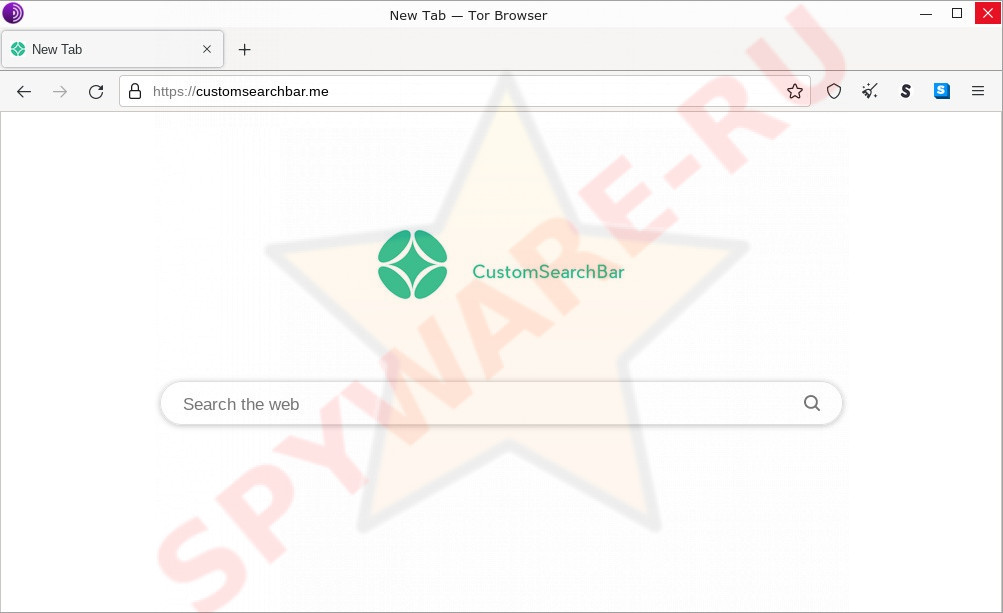
Typically, browser hijackers promote fake search engines by changing browser settings such as search engine, new tab page, and homepage. Malicious software simply replaces the addresses of these pages with the address of a fake search engine. Fake search engines show the results they generate based on the results of legitimate search engines (Google, Yahoo, Bing, Yandex). These results may include advertisements, links to malicious and misleading websites. In some cases, fake search engines display a list of advertising sites as search results, thus blocking the user’s search on the Internet.
In this particular case, the malware changes the browser settings to Customsearchbar.me. Thus, this site opens every time the user launches the browser, creates a new tab, or searches the web. To remove this browser redirect, the browser hijacker associated with Customsearchbar.me must be removed.
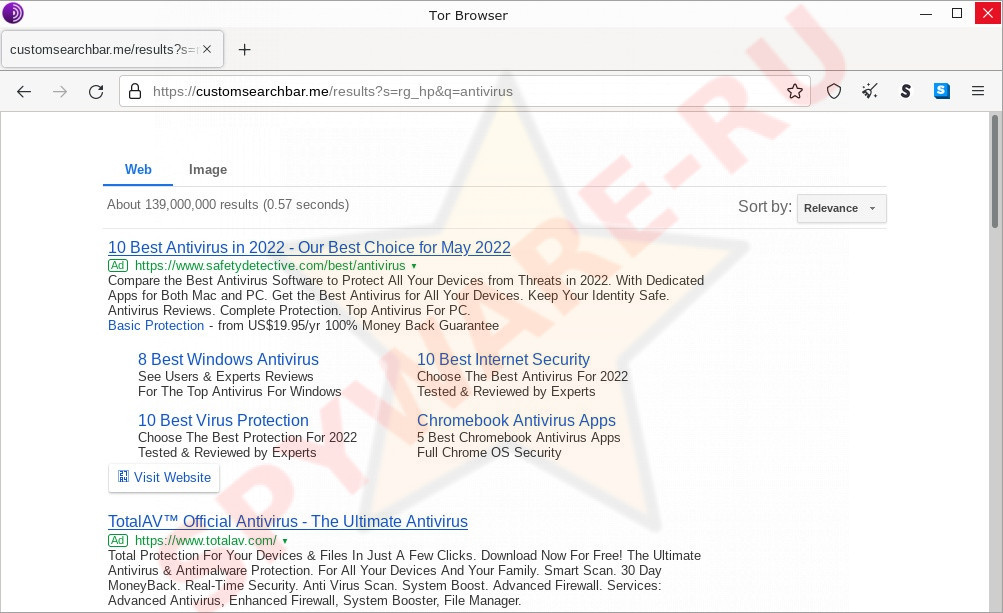
In addition to unwanted browser redirects, changes to browser settings, fake search results, there is another good reason to remove a browser hijacker as soon as possible. The reason is that any browser hijacker installed in the browser or operating system (it doesn’t matter Windows or Mac) can collect data about the user’s activity on the Internet. That is, a browser hijacker can act as spyware and collect information such as: which sites the user visited, the user’s geolocation, search queries, IP addresses. These are the main reasons why it is highly recommended not to use a computer or browser affected by a browser hijacker.
Threat Summary
| Name | Customsearchbar.me, “Custom search bar virus” |
| Threat Type | Browser hijacker, Potentially unwanted application, PUA |
| Symptoms | You see unwanted pop-up ads, your browser is redirected to unexpected websites, websites load slower than usual |
| Distribution methods | Adware, Torrent files, Cracks, Drive-by downloads, Phishing emails |
| Damage | Lots of intrusive ads, redirects to malicious sites, changes in browser settings, loss of personal data |
| Removal | To remove Customsearchbar.me, get rid of browser redirects and intrusive ads, we recommend following the instructions below |
There are many more potentially unwanted applications and browser hijackers. In most cases, they are promoted as useful utilities for the user, but the advertised features are often useless or not available at all. The main purpose of these unwanted apps is to generate revenue for creators at the expense of users. That is why, instead of the declared useful functions, these apps display ads, change browser and computer settings, redirect users to dangerous sites and collect information about users.
How does browser hijakers get installed onto computers
Most browser hijakers are distributed by software installers and downloaders. Attackers use a deceptive technique called “bundling” to spread browser hijackers and potentially unwanted apps. They create an installer/downloader that includes browser hijackers and PUAs. When this downloader/installer is launched, this malware is automatically installed on users’ computers. Therefore, launching suspicious files, downloading files from untrustworthy sources, quick installation of programs, disabled antivirus, inattention to the installer’s messages significantly increase the risk of installing malicious apps on a computer.
Tips to prevent browser hijackers and other unwanted applications
There are a few tricks to help you avoid installing potentially unwanted applications and browser hijackers. When installing a new app, always try to do a little research on the Internet, look for information about the application, scan it on the VirusTotal resource. If somewhere there is information that the app is dangerous (adware, browser hijacker, spyware), changes browser settings or shows ads, then do not install it and delete the downloaded file. Download apps from official sources, do not download applications from unreliable websites, do not use file sharing and torrent sites. When installing applications, always carefully read the terms of use, the information on the installer screen, and also select only the manual/advanced installation mode. In this mode, disable all modules, apps, tools, functions, changes in the browser and system settings that you do not need. If malicious activity is detected on your computer, such as browser redirects, unwanted ads, suspicious browser extensions, immediately check your computer for malware.
Fake Flash Player updater promoting browser hijackers:
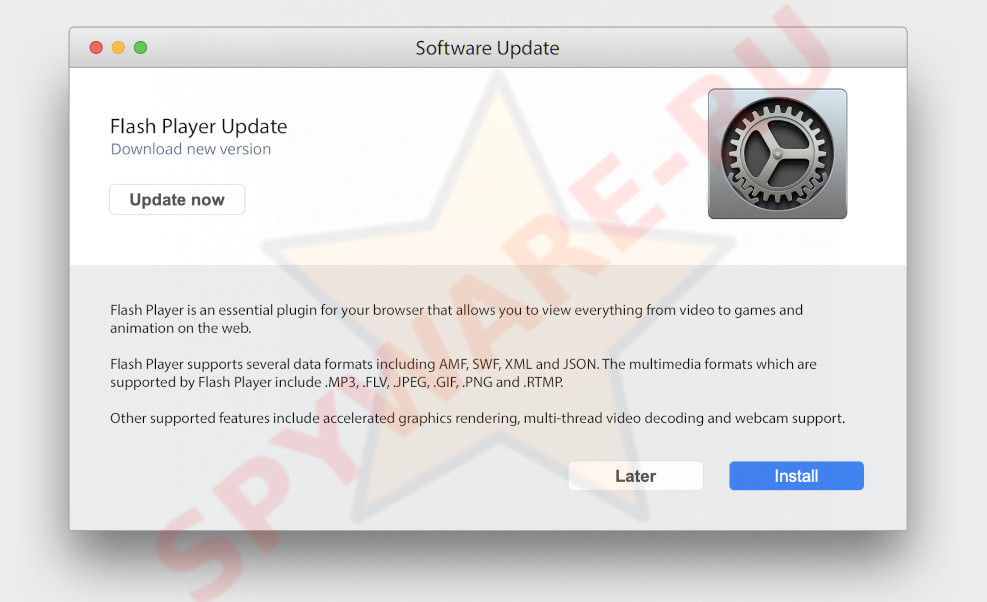
How to Remove Customsearchbar.me redirect (removal tutorial)
Follow the steps of the guidance. Some of the steps below will require you to close this web site. So, please read the steps carefully, after that bookmark or print it for later reference.
To remove Customsearchbar.me, use the following steps:
- Uninstall Customsearchbar.me associated software
- Remove Customsearchbar.me from Google Chrome
- Automatically remove Customsearchbar.me with AdwCleaner
Uninstall Customsearchbar.me associated software
The first way to remove the browser hijacker manually is to go to the Windows settings panel and then open the list of installed applications. Review it carefully for any questionable or unknown applications. If you see them, you need to uninstall them. Of course, before doing this, you can search the Internet for detailed information about the suspicious app. If it’s a potentially unwanted program, adware, or malware, you’re more likely to find information that says so.
Click the Search ![]() . Type ‘Control panel’and press Enter as shown on the screen below.
. Type ‘Control panel’and press Enter as shown on the screen below.
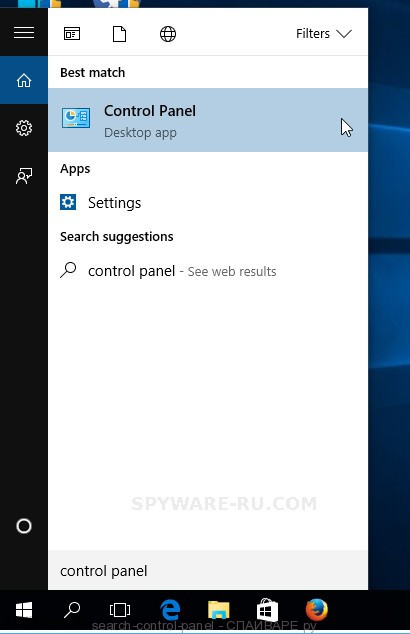
After the ‘Control Panel’ opens, press the ‘Uninstall a program’ link under Programs category as shown in the following example.
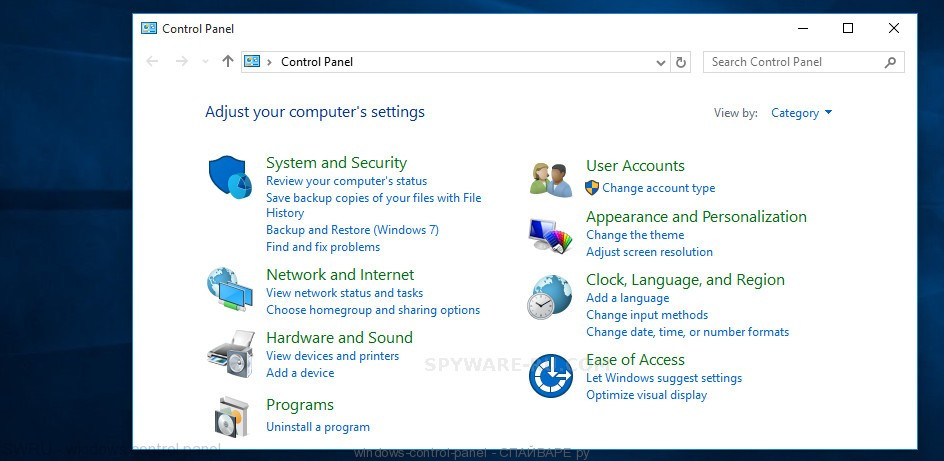
Carefully review the list of installed programs and remove suspicious and unknown programs. We suggest clicking “Installed Programs” and even sorting all installed apps by date. Once you find anything dubious that might be a browser hijacker, select that app and click “Uninstall” at the top of the window. If the questionable program is blocked from removal, then use Revo Uninstaller Freeware to completely remove it from your computer .
Remove Customsearchbar.me from Google Chrome
If you have a hijacker issue or if Chrome is slow, resetting Chrome might help. In the following steps, we will show you the solution to reset Google Chrome to default without reinstalling. It will also help remove Customsearchbar.me from your home page, default search engine, and new tab page.
First launch the Chrome. Next, press the button in the form of three dots (![]() ).
).
It will open the Chrome menu. Select More Tools, then click Extensions. Carefully browse through the list of installed extensions and get rid of all unknown and suspicious addons.
Open the Chrome menu once again. Further, press the option called “Settings”.
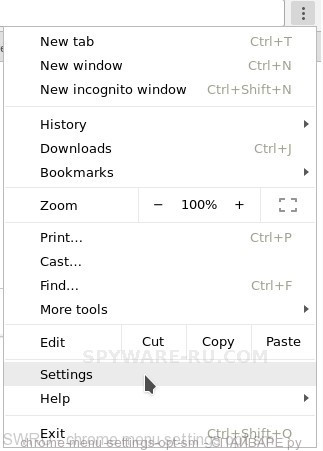
The web-browser will display the settings screen. Another solution to display the Chrome’s settings – type chrome://settings in the web-browser adress bar and press Enter
Scroll down to the bottom of the page and click the “Advanced” link. Now scroll down until the “Reset” section is visible, like below.
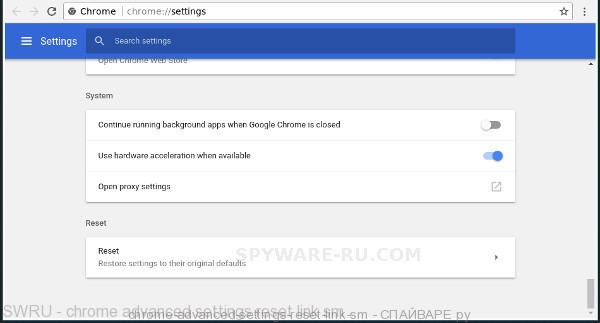
Next, click the “Reset settings to their original defaults” button. The Google Chrome will show the confirmation prompt as displayed in the following example.
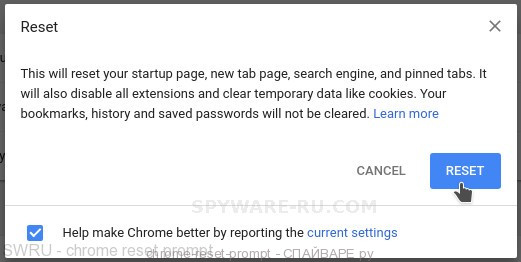
You need to confirm your action, click the “Reset” button. The web-browser will launch the process of cleaning. Once it’s finished, the web browser’s settings including newtab, search engine by default and home page back to the values that have been when the Google Chrome was first installed on your PC system.
Automatically remove Customsearchbar.me with AdwCleaner
You can download and use AdwCleaner for free. This antimalware utility will scan all Windows registry entries and files on your PC, as well as system settings and web browser extensions. If AdwCleaner detects any malware, adware or malicious add-on responsible for redirecting to Customsearchbar.me, it will completely remove them from your personal computer.
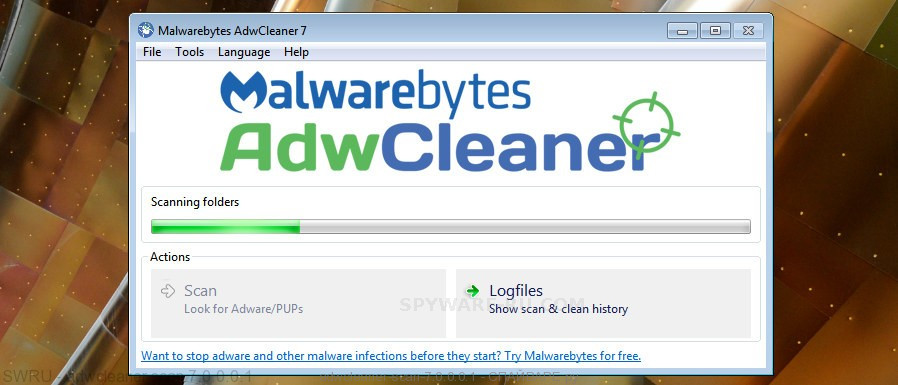
- Installing the AdwCleaner is simple. First you will need to download AdwCleaner from the following link. Save it on your Desktop.
Download AdwCleaner link - Select the file location as Desktop, and then click Save.
- Once the download is complete, run the AdwCleaner, double-click the adwcleaner_xxx.exe file.
- If the “User Account Control” prompts, click Yes to continue.
- Read the “Terms of use”, and press Accept.
- In the AdwCleaner window, click the “Scan” to perform a system scan with this tool for the hijacker infection responsible for the Customsearchbar.me redirects. While the AdwCleaner program is scanning, you can see number of objects it has identified as threat.
- Once the scan is complete, AdwCleaner will produce a list of security threats. In order to remove the threats, simply click “Clean”. If the AdwCleaner will ask you to restart your machine, click “OK”.
These few simple steps are shown in detail in the following video.




