Hese file virus is one of the newest and most advanced versions of Ransomware. Now more and more users are complaining about exactly this virus. A huge amount of data was blocked because of it.
ATTENTION!
Don’t worry, you can return all your files!
All your files like photos, databases, documents and other important are encrypted with strongest encryption and unique key.
The only method of recovering files is to purchase decrypt tool and unique key for you.
This software will decrypt all your encrypted files.
What guarantees you have?
You can send one of your encrypted file from your PC and we decrypt it for free.
But we can decrypt only 1 file for free. File must not contain valuable information.
You can get and look video overview decrypt tool:
https://we.tl/t-6tYZko8NMj
Price of private key and decrypt software is $980.
Discount 50% available if you contact us first 72 hours, that’s price for you is $490.
Please note that you’ll never restore your data without payment.
Check your e-mail “Spam” or “Junk” folder if you don’t get answer more than 6 hours.
Nowadays no one can live without computers and other devices; most of our essential information is stored there. That is why you should take care of the security of your digital data, which is usually a great enticement for the hackers, so it becomes their main target. In this case, the information is a hostage for which cybercriminals demand a ransom. Simply put, hackers use your data to extort money. The purpose of these hackers’ actions is quite simple and clear: they do not attempt to harm your computer and/or corrupt your data; they seal it and make your files unavailable for anyone who does not have a special key that can grant access to the encrypted data. Well, it would be naive to think that you will get this key for free. Once you send money to cybercriminals, you will have access to the key that will provide you with all your files intact. At least that is what hackers want you to believe.
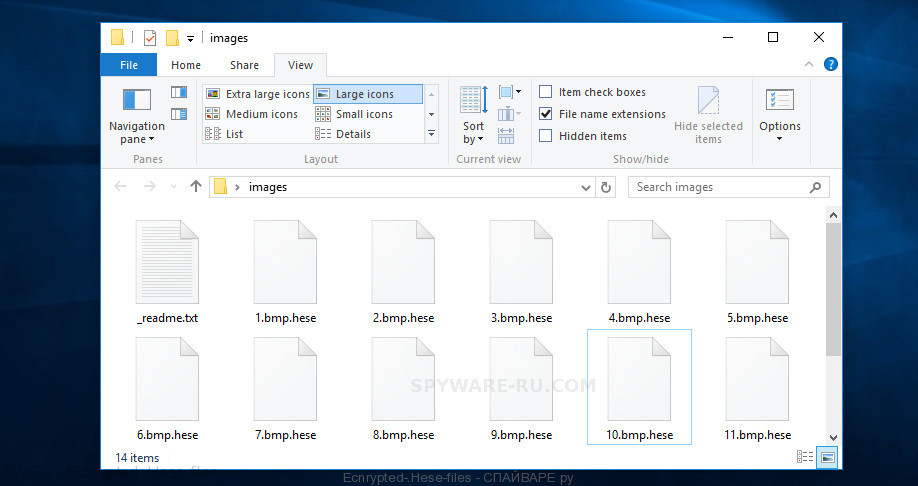
Ecnrypted .Hese files
There are no visible features that would indicate that your computer is infected with this type of virus. You will probably find it out when it is too late. The worst part is that very often it does not matter how good your antivirus is. Even the best of the existing ones is unable to protect you 100% from Ransomware infection such as Hese file virus. However, this infection does not harm your system files in any way and does not interfere with the functioning of your computer. Due to the fact that the virus does not affect any system processes ongoing in the system, antiviruses are unable to track it, mark it as a secutity threat and prevent it from blocking your files. Anti-viruses, of course, are developing and improving, the probability of detecting unwanted programs is becoming higher. Nevertheless, the viruses are also improving, so the probability that they will go unnoticed is still there.
Summary
| Name | Hese ransomware |
| Type | Crypto malware, Ransomware, Crypto virus, File virus |
| Encrypted files extension | .Hese |
| Ransom note | _readme.txt |
| Contact | gorentos@bitmessage.ch |
| Ransom amount | $980 in Bitcoins |
| Distribution methods | Spam mails, Exploit kits, Social media, Torrent web-sites. |
| Removal | Hese virus removal guide |
| Decryption | Hese Decryption steps |
There is no such solution to this problem, which is suitable for everyone. However, paying for the decryption key is not an obvious answer. If you pay for it, remember that no one gives you a guarantee that you will receive it. There is also a possibility that even the hackers themselves do not have this key. Most likely, they are just trying to defraud you and use you in order to get money. You should try following the steps below. These steps will help you completely remove Hese file virus and you will be able to restore (decrypt) some of the blocked data without paying any ransom! Given the fact that fighting these ransomware programs is incredibly difficult, we cannot promise you that you will defuse them. Nevertheless, it is still worth a try.
How to Remove Hese file virus (ransomware removal guide)
Randomware removal software differ from each other by many features like performance, scheduled scans, automatic updates, virus signature database, technical support, compatibility with other antivirus applications and so on. We suggest you run the removal tool listed below. Each of these programs has all of needed features, but most importantly, they can identify ransomware and remove Hese file virus from your computer.
Zemana AntiMalware (ZAM) is full featured ransomware removal tool. It can help to remove Hese ransomware virus and other security treats. It uses 1% of your PC system resources. This tool has got simple and beautiful interface.
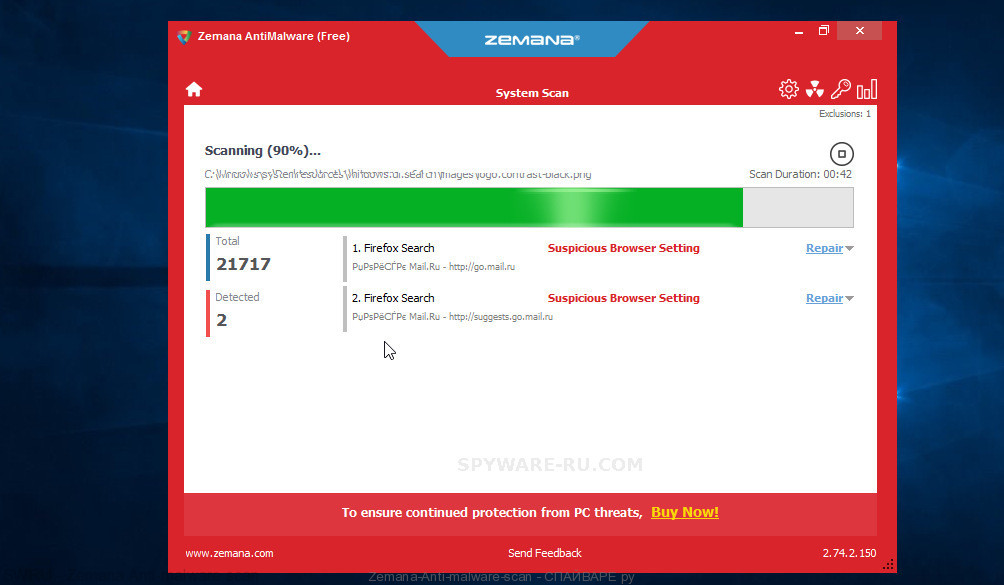
- First, click the following link, then click the ‘Download’ button in order to download the latest version of Zemana Anti Malware (ZAM).
Zemana Anti Malware download - At the download page, click on the Download button. Your browser will open the “Save as” prompt. Please save it onto your Windows desktop.
- After downloading is done, please close all software and open windows on your computer. Next, start a file called Zemana.AntiMalware.Setup.
- This will run the “Setup wizard” of Zemana Free onto your PC system. Follow the prompts and do not make any changes to default settings.
- When the Setup wizard has finished installing, the Zemana will run and open the main window.
- Further, click the “Scan” button . Zemana Anti-Malware application will scan through the whole system for Hese file virus. While the Zemana utility is checking, you may see number of objects it has identified as being infected by malicious software.
- Once the scan get finished, Zemana AntiMalware (ZAM) will show a scan report.
- In order to remove all items, simply press the “Next” button. The tool will delete ransomware virus and move all security threats to the program’s quarantine. Once finished, you may be prompted to restart the system.
How to decrypt .Hese files (Hese decryption steps)
Experienced security professional Michael Gillespie has developed a free Hese Decryption tool that named STOP Decrypter. It might restore (decrypt) .Hese files.

Hese files decryption tool
You can download Hese Decryption tool from the link below.
https://download.bleepingcomputer.com/demonslay335/STOPDecrypter.zip





is there any tool available to recover .hese encrypted files..
Prashant Pradhan, I answered you here – https://www.spyware-ru.com/en/question/about-hese/
Hi admin, can you please help me with the complete guide on how to remove hese ransome ware from lappy. bcoz all my personal files changed to .hese extension. is there any way to recover my original files?? if so please help me with the software. Thank you.